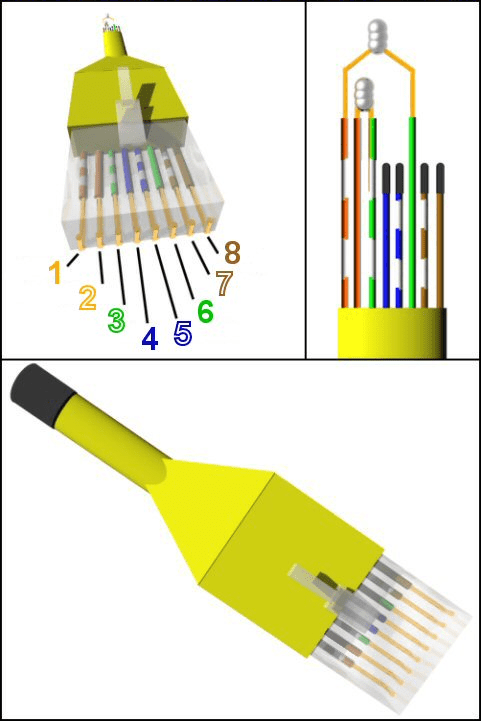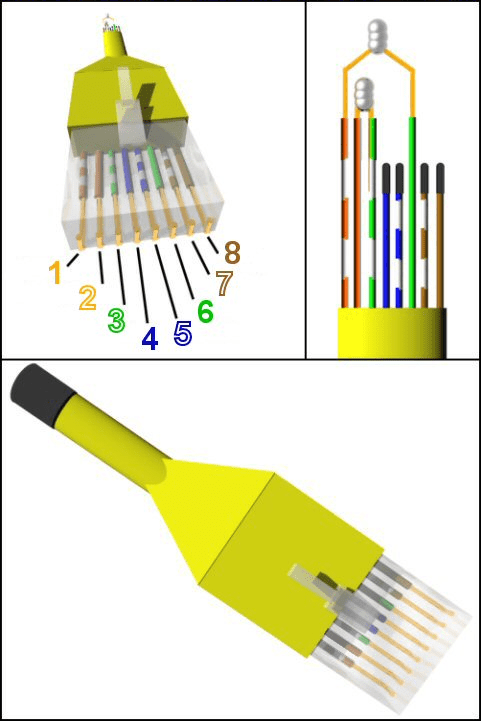
Make your own Ethernet Loopback connector
Occasionally I have the need for a network card to operate as though it has a live network connection, without it actually being connected to a network. Typically for testing purposes, and occasionally for specific software configurations. To do this I needed a quick and easy way to make a loopback connector. Something small enough to keep in my PC toolkit, yet large enough that it wouldn’t be lost. Mine ended up about the size of a ballpoint pen. The following is a quick “how to” for making an Ethernet loopback connector.
To build this particular loopback connector you will need one (1) spare Category 5e (cat5) cable.
- Cut 4 or 5 inches of the end off a network cable, keeping the connector intact.
- Cut away two inches of the main sheath covering the eight wires. (Be careful not to cut the wires inside.)
- Cut the sheath on Orange-White (1) and Green (6) and twist them together. Tape this pair. (Soldering is optional and preferred)
- Cut the sheath on Green-White (3) and Orange (2) and twist them together. Tape this pair as well. (Soldering is optional and preferred)
- Leave the other four wires alone. (Optionally tape these down to prevent cross talk*)
- Tape the end down to make it look presentable.
- Plug RJ-45 plug into your Network Card.
*For a Gigabit Ethernet Loopback you will also need to connect the other four wires as follows:
- Cut the sheath on Blue-White and Brown-White and twist them together. Tape this pair. (Soldering is optional and preferred)
- Cut the sheath on Blue and Brown and twist them together. Tape this pair as well. (Soldering is optional and preferred)
Updated April 19, 2011 – Added Gigabit Loopback Information.